Giving Some Cushion
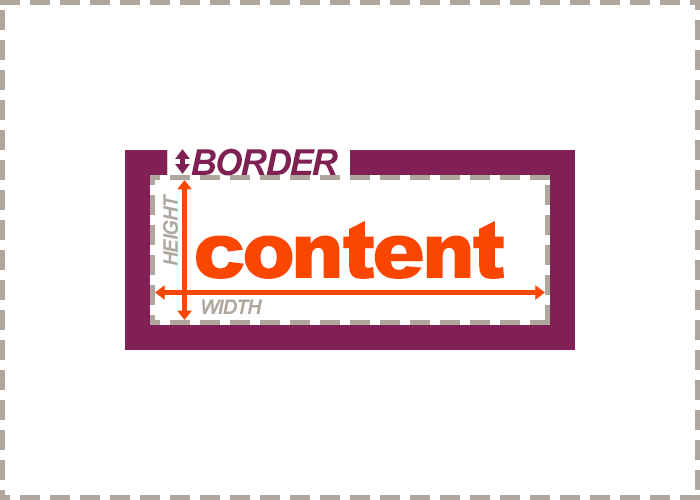
Another technique for changing the size of individual boxes (as well as controlling the relationships of elements to each other) is with the margin & padding CSS properties.
Padding, as seen in the image above, is the amount of space between the inner content of the element and the element itself (a border was included to help you see this).
Padding Shorthand Property
As with borders, you can use shorthand to set the padding of an element. A single value will define all padding, or you can use some nifty trailing tricks to set all four cushions:
/* ALL sides with have a padding of 1em: */
.my-box {
padding: 1em;
}
/* The top AND bottom have a padding of 1em, the right AND left of 2em: */
.my-box {
padding: 1em 2em;
}
/* Top, right, bottom, and left padding is manually set in that order: */
.my-box {
padding: 1em 2em 3em 4em;
}
Individual Border Properties
You can also control the padding of individual sides by setting them individually:
.my-box {
padding-top: ;
padding-right: ;
padding-bottom: ;
padding-left: ;
}