Adding Audio in HTML
Like with video, there are two ways to approach adding audio to your site: self-hosted (within your own directory and repository), or via an audio-sharing service, like SoundCloud or BandCamp.
Self-Hosted Audio
The <audio> element allows developers to add an audio player to webpages. This is a new element to HTML5, and offers three supported audio formats: .mp3, .wav, and .ogg.
The audio element can be used to add a self-hosted audio file to your site, and allows for both single-instances and fallback files to be referenced in the element.
Service-Hosted Audio
To embed an audio sample from an audio-sharing service, use their provided embed code, which often utilizes the <iframe> element.
The following is an example for SoundCloud:
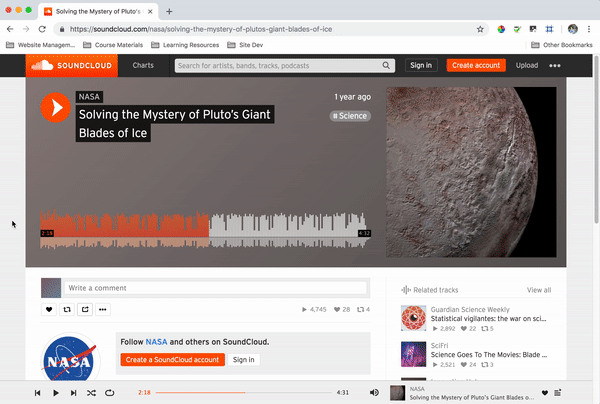
Note Some services will limit the number of ‘plays’ that you can have for a certain period of time on the “free-tiers.”